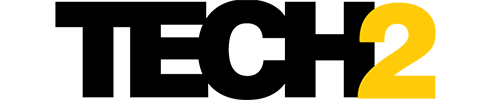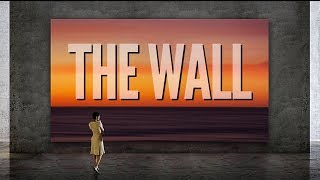tech2 News Staff Jan 09, 2019 11:44:16 IST
WhatsApp is apparently working on a fingerprint authentication feature for its Android users. It is currently being tested in the Android 2.19.3 version beta version.
The fingerprint feature will be apart of a new section in the app, where the user will be able to enable it.
The news was reported by WABetaInfo on 8 January.
WhatsApp beta for Android 2.19.3: what's new?
WhatsApp is finally working to implement the Authentication feature to protect the app using your Fingerprint, under development!
Info about other features are available in the article.https://t.co/yO6R6pOlsV— WABetaInfo (@WABetaInfo) January 8, 2019
"After working to implement Face ID and Touch ID features on iOS (that aren't available yet for development reasons), WhatsApp has finally started to work on the Authentication feature on Android, using your Fingerprint!," said the report.

A man poses with a smartphone in front of displayed Whatsapp logo. Image: Reuters
The feature will first be available to Android users and then iOS. All the OS versions from Android Marshmallow onwards will get the fingerprint sensor feature.
Once enabled, the app will apparently be protected completely.
The Twitter sentiment reveals that people aren't exactly excited about it. What they really want is the "dark mode"
We want dark mode!
— Resistente 🗡🌹 (@comeunaspada) January 8, 2019
Dark mode pls — Arunvijay (@Arunvijay2706) January 8, 2019
Dark mode????😫
— Nicol Ibañez (@NikiIbanez6) January 8, 2019
WhatsApp users are expected to experience a change to their normal interface, with a new ‘dark’ mode. Rumours of a WhatsApp dark mode first surfaced last year with this tweet.
I’m happy to exclusively give the good news: WhatsApp is finally working on a Dark Mode! It’s a dream 😍 There are many important secret references in recent updates! Be patient to see it out, hoping it will be FULL OLED friendly for Android phones, iPhone X and newer! — WABetaInfo (@WABetaInfo) September 14, 2018
Tech2 is now on WhatsApp. For all the buzz on the latest tech and science, sign up for our WhatsApp services. Just go to Tech2.com/Whatsapp and hit the Subscribe button.